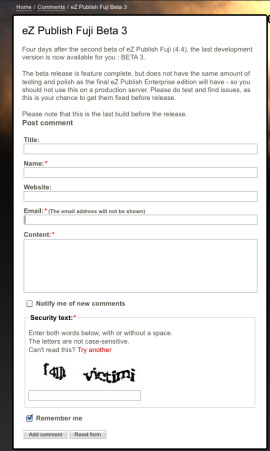Path
projects / org / ezproject2010 / ezcomments
Search!
Find the Exponential Software extensions you want
eZ Comments
| UNIX name | Owner | Status |
|---|---|---|
| ezcomments | Łukasz Serwatka | beta |
| Version | Compatible with |
|---|---|
| 1.1.0 | 4.3.0 |
* using separate table storing comments to improve performance
* the possibility of editing own & other's comments
* better anonymous users handling
* improved control over subscriptions to follow comments via notifications
* developer options regarding the comments form
* administrator options for good access and restriction policies
* administrator options for editing and deleting comments.
Online documentation: http://ez.no/doc/extensions/ez_comments
New for 1.1.0
- captcha support
- fetch function for latest comment and comments by conditions
- behavior change: automatically redirect to the object page after commenting (see issue http://issues.ez.no/016659)
- bugs fixed (http://svn.projects.ez.no/ezcomments/trunk/doc/changelog.txt)
FAQ for CAPTCHA(1.1.0)
Q: How can I get reCAPTCHA key?
A: You need to register an account from recaptcha.net(https://admin.recaptcha.net/recaptcha/createsite). After that you will get a public key and a private key. Then put the two keys into ezcomments.ini.append.php, like
[RecaptchaSetting]
PublicKey=<YOUR PUBLIC KEY>
PrivateKey=<YOUR PRIVATE KEY>
FAQ
1. Can eZ Comments be installed on eZ Publish 4.2?
The recommended eZ Publish version of eZ Comments is at least 4.3. But it's possible to be installed it on early version, with an issue.
If eZ Comments is installed on eZ Publish before 4.3, when a user is granted permission to edit or delete his own comment, he will be able to see all the edit and delete buttons on the comment list, even if he can not edit or delete all the comments after clicking the button. If you don't have this permission setting or if you think that's acceptable, eZ Comments will work fine.
2. Why do I get a message "You don't have access to post comment." after installation?
If this occurs after installation, that's because you didn't set up comment permission. Please read user manual to set proper comment permission.
3. Why can't I find the comment setting link in my profile page?
Check site.ini, make sure ActiveExtensions[]=ezcomments is before ActiveExtensions[]=ezwebin. Then the comment setting link will be shown in my profile page.
4. Why are the username and email not filled in comment fields after I login?
Same solution as in 3.
5. Why do I get this message 'The following information is either missing or invalid: * attribute 'comment': Comments (358)'?
That's because there are more than 2 comment attributes in the class. eZ Comments doesn't support more than 2 comment attributes in one class currently. If you delete one comment attribute, it will work.