Path
projects / org / ezproject2010 / ezmunin
Search!
Find the Exponential Software extensions you want
eZ Munin
| UNIX name | Owner | Status |
|---|---|---|
| ezmunin | Jérôme Renard | stable |
| Version | Compatible with |
|---|---|
| 1.0 | N/A |
Available informations
- Content
- total amount of eZContentObjects
- total amount of eZContentObjectAttributes
- total amount of eZContentObjectTreeNodes
- total amount of eZContentObjectRelations
- total amount of drafts objects
- Cache
- total amount of ViewCache files
- total amount of CacheBlock
- (both ezfs and ezdb file handlers are supported)
- User related
- total number of eZUsers
- total number of sessions in the database
How to install this plugin ?
This plugin has been created on Debian, if you use another Linux distribution the paths below may change.
the plugin in the following directory : Download
/usr/share/munin/plugins/
After that create a symbolic link like this :
sudo ln -sv /usr/share/munin/plugins/ezpublish_* /etc/munin/plugins
Restart munin-node :
sudo /etc/init.d/munin-node restart
After a few minutes you should see a new "eZ Publish" category in your munin pages
How to configure this plugin ?
In the munin configuration file :
/etc/munin/plugin-conf.d/munin-node
Paste the following lines :
[ezpublish_*]
env.dbusername root
env.dbpassword publish
env.dbname ezpublish_4_0
env.vardir /var/www/ezpublish/var/ezwebin_site
env.ezpublishcluster disabled (you can use 'enabled' if you use ezdbfilehandler)
For example if you have the following eZ Publish configuration
[DatabaseSettings]
[...]
Server=localhost
User=root
Password=publish
Database=ezpublish40
[...]
Then the munin configuration would look like :
[ezpublish]
env.dbusername root
env.dbpassword publish
env.dbname ezpublish40
Do not forget to restart munin-node after you update the configuration :
sudo /etc/init.d/munin-node restart
Configuring ezmunin per host
There is a nice post from Scott Frazer which explains how to configure ezmunin per host :
Do not apply changes to the code I already have integrated them.

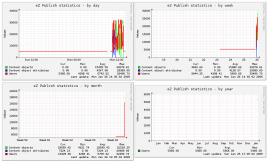
Looking for maintainers
Tuesday 07 April 2009 01:08
Jérôme Renard