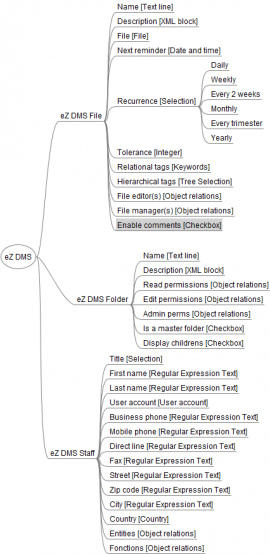Path
projects / org / ezproject2010 / ezdms
Search!
Find the Exponential Software extensions you want
eZ DMS
| UNIX name | Owner | Status |
|---|---|---|
| ezdms | J-A Eberhard | stable |
| Version | Compatible with |
|---|---|
| 1.0 | 4.4 |
eZ DMS bring eZ Publish a step further, in the DMS world by adding the following functions
- Advanced permission management
- The permissions are set on a node-level basis, not on a tree-level
- Granting permissions on files and folders is easy and precise
- With eZ DMS, you assign Read / Edit and Create level of permissions at the moment of the publication:For the files, the rights allocation depend on the groups that have such rights at the parent level
- For the Folders, the user in charge of editing them defines the rights at the moment of eh(she) edits them
- Rights are made visible during the validation steps
- Simplified process for edition
- In eZ DMS, a user can lock a file when he wants to edit it to prevent others to modify it. Only himself, or his/her project manager will be able to unock it.
- At the end of a working day, putting back all files in place on the system can be a boring job. With eZ DMS, you can just drop all your files using a specific interface that handles the update process in an easy two-steps process using Ajax
- Advanced file management system
- All files in eZ DMS have at least one editor and one manager
- All files in eZ DMS have a recurrence
- Combining the both features allows us to keep a high level of quality amongst the file in the DMS system as none are 'left behind'
- Improved workflow system.
- Workflow board to display processes in multi-step workflows
- New workflow function to cancel an ongoing workflow and return the content object as draft
- New workflow function to display the history of the names of the users that validated a content object
- Hierarchical tags
- To allow the uses of a precise taxonomy for documents. A content object is linked to one, or many tags within a tree like hierarchical structure. A dedicated search engine allows to fin all content marked with one, or many tags.
- As these tags are in fact nodes of a specific class in a dedicated tree, the process is fully integrated in eZ Publish default system
- Advanced users management
- At the moment of the registration, the new user is stored in a specific location, where he(she) can't do anything but wait for validation by a dedicated manager
-
During the process of validation, the manager in charge can select one or more functions for the new user. This done, the new user is automatically placed in the "Validated users" node, plus secondary locations based on the selected functions
This will give the user the needed permissions - Some of the attributes of a user (first name, last name, address, zip code and city) are controlled by regular expressions, so that they have a common appearance